One of the recommended budgeting strategies for couples is what is known as “mad money”, or money allocated to each spouse that they don’t have to account for. They can spend it on anything they want* without recriminations from the other spouse. I have always said there are two different types of discretionary purchases — “mine” and “stupid”.
What I do with my mads is save it. Usually for some big technological marvel down the road. I spent my last accumulated money on an iPad Air 5th Gen, (circa 2022) gently used/refurbished. It does a good job of most of what I need, which is composing novels on Scrivener and surfing the net. It does sometimes seem a bit slow when I’m posting pictures for social media on Loomly, but I’m not sure if that’s my iPad or the wi-fi at Starbucks.
I have had that iPad for 15 months. I know this because I started saving my mads as soon as I bought it, with my goal again being “something technological”. I’m at the age where my knick-knacks are barely contained by curio cabinets, and I am fashion-backward. Therefore my reward to myself will always be technology, something useful and cool.
When I heard of the new iPads coming out, especially that it was going to be an exciting product revamp, I listened for the rollout, and — wow. The new iPad Airs with the M2 chip, the better display, the landscape front camera …
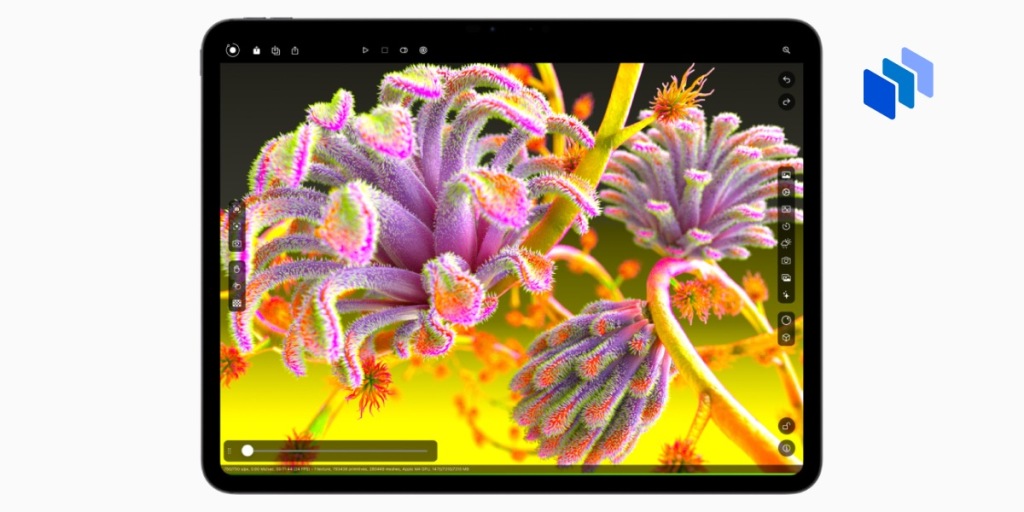
And then, I looked at the iPad Pro with its M4 chip, clearly overkill when it comes to my needs. All the features of the iPad Air, with a few more, and a faster, more powerful chip. Way overkill.
Way within my budget, given that I would be selling my old iPad to my husband and getting a bit of technology budget money. In fact, I thought I’d be paying Pro prices for my new Air. Rationally, the Air was the better choice.
Or was it?
- I had been replacing my technology at a rate of once every two years because I found myself up against a slight slowdown and my expectation of needing power for graphics (Photoshop, Canva, Loomly) applications. If I could draw, I would be doing the artwork for my book covers, and I delve in Sketchup to draw maps of my settings.
- I was losing money due to depreciation of the machines (the $600 iPad I bought being valued a year or so later at $180)
- Because of the prior point, I wanted to keep the iPad for longer, maybe four years, before upgrading and get all the value out of it. The iPad Pro with its M4 chip, from what I could tell from iPad upgrade cycles, would be as good or better than the subsequent iPad Air for at least three years. If the Pro had contained the M3 chip, I probably would have stuck with the Air.
- Only $150 of the difference between the Air and the Pro of similar specs was paid by my savings.
- I had saved my money for the new big thing, and the Pro is definitely a new, big thing.
- I value performance. If I can afford performance and delayed obsolescence, I’m going to go there.
I bought the Pro. It might be that this is my mid-life crisis sportscar, I don’t know. This post might just be wild justification, and in the long run I may regret spending so much on what is, basically, a tool for my writing and an adjunct for my leisure.
It’s supposedly coming in on Wednesday. I’m looking forward to it!
*Except maybe drugs and prostitution, but those aren’t a budget issue per se.
